Exploring the generated code
This section explores the iotp-adaptor code generated by Lyo Designer, and provides details on completing the implementation.
Overall architecture and packaging
The Lyo Designer code generator generates code into a given folder, it does not generate a complete JEE project. So before using Lyo Designer to generate the code, you need to create the folder and overall structure of a JEE dynamic web application. See eclipse project for details on how to setup a suitable eclipse project.
Here's the overall structure of the iotp-adaptor eclipse project:
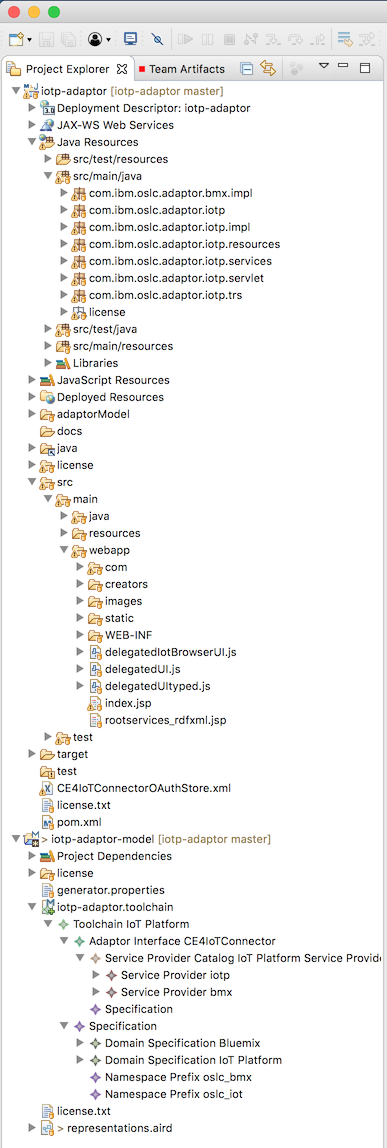
Web application and servlets
The iotp-adaptor is a JEE dynamic web application that utilizes the Eclipse Lyo SDK. Much of the web application is provided through some key servlets:
Application- The javax.ws.rs.Application used by the Wink RestServlet to provide the REST servicesBmxServiceProvidersFactory- servlet providing the IBM Cloud (formerly Bluemix) service providers, corresponding to the IBM Cloud organizationsIotpServiceProvidersFactory- servlet providing the IBM Watson IoT Platform service providers, corresponding to the Watson IoT Platform organizationsServiceProviderCatalogSingleton- servlet providing the service provider catalog that includes the IoT Platform and Bluemix service providersServletListner- handles events in the web application containerRootServicesService- provides the rootservices resource needed to integrate iotp-adaptor with the jazz-apps.
The web application is defined in the web.xml deployment descriptor. There are a few application parameters that should be set in the deployment descriptor including the URL scheme, port and application base URL.
<context-param>
<description>Scheme used for URI when registering ServiceProvider. Can be overridden by System property of the same name.</description>
<param-name>com.ibm.oslc.adaptor.iotp.servlet.scheme</param-name>
<param-value>https</param-value>
</context-param>
<context-param>
<description>Base URI for the adaptor.</description>
<param-name>com.ibm.oslc.adaptor.iotp.servlet.baseurl</param-name>
<param-value>https://rlia4iot.raleigh.ibm.com:9443</param-value>
</context-param>
<context-param>
<description>Port used for URI when registering ServiceProvider. Can be overridden by System property of the same name.</description>
<param-name>com.ibm.oslc.adaptor.iotp.servlet.port</param-name>
<param-value>9443</param-value>
</context-param>
OSLC4J and therefore iotp-adaptor, use JAX-RS and Apache Wink to implement RESTful web services. These elements in the web.xml deployment descriptor establish the base web application.
<servlet>
<description>JAX-RS Tools Generated - Do not modify</description>
<servlet-name>JAX-RS Servlet</servlet-name>
<servlet-class>org.apache.wink.server.internal.servlet.RestServlet</servlet-class>
<init-param>
<param-name>javax.ws.rs.Application</param-name>
<param-value>com.ibm.oslc.adaptor.iotp.servlet.Application</param-value>
</init-param>
<load-on-startup>1</load-on-startup>
</servlet>
All of the generated web services are mapped to the JAX-RS servlet using the /services/* URL pattern:
<servlet-mapping>
<servlet-name>JAX-RS Servlet</servlet-name>
<url-pattern>/services/*</url-pattern>
</servlet-mapping>
In order to integrate with the CE jazz-apps, it iotp-adaptor needs to include a rootservices document. This is added to the web.xml file using the RootServicesService servlet.
<servlet>
<servlet-name>RootServicesService</servlet-name>
<servlet-class>com.ibm.oslc.adaptor.iotp.impl.RootServicesService</servlet-class>
</servlet>
<servlet-mapping>
<servlet-name>RootServicesService</servlet-name>
<url-pattern>/rootservices</url-pattern>
</servlet-mapping>
In order to support authentication, all service requests are directed through the CredentialsFilter. This servlet filter handles all the authorization challenges by delegating to the Watson IoT Platform. I also handles an OAuth1.0a authentication requests that come from the OSLC4J oauth-webapp.
<filter>
<display-name>CredentialsFilter</display-name>
<filter-name>CredentialsFilter</filter-name>
<filter-class>com.ibm.oslc.adaptor.iotp.impl.CredentialsFilter</filter-class>
</filter>
<filter-mapping>
<filter-name>CredentialsFilter</filter-name>
<url-pattern>/services/*</url-pattern>
</filter-mapping>
<servlet>
Application.java
There are some additional application features that are added to the com.ibm.oslc.adaptor.iotp.servlet.Application class. These web application features include:
- OAuth1.0a authentication using OSLC4J oauth-webapp
- The iotp-adaptor TRS provider service
- Swagger.io services
// Start of user code Custom Resource Classes
// OAuth service and Swagger.io service
try {
RESOURCE_CLASSES.add(Class.forName("org.eclipse.lyo.server.oauth.webapp.services.ConsumersService"));
RESOURCE_CLASSES.add(Class.forName("org.eclipse.lyo.server.oauth.webapp.services.OAuthService"));
RESOURCE_CLASSES.add(io.swagger.jaxrs.listing.ApiListingResource.class);
RESOURCE_CLASSES.add(io.swagger.jaxrs.listing.SwaggerSerializers.class);
} catch (ClassNotFoundException e) {
// TODO Auto-generated catch block
e.printStackTrace();
}
// TRS service
RESOURCE_CLASSES.add(TrackedResourceSetService.class);
// trigger Jena init
ModelFactory.createDefaultModel();
// force plain XML writer
RDFWriterFImpl.alternative(null);
// End of user code
The iotp-adaptor also provides support for accessing a Swagger.io interface for the JAX-RS RESTful web services using the @Api annotation. See OpenApi/Swagger Support for how to configure your OSLC adaptor for Swagger.io support.
These additional services are available at the following URLs:
- OAuth Administration:
https://rlia4iot.raleigh.ibm.com:9443/iotp/services/oauth/admin, you can manage consumer keys here. - TRS Provider: https://rlia4iot.raleigh.ibm.com:9443/iotp/services/trs
- Swagger.io: https://rlia4iot.raleigh.ibm.com:9443/iotp/swagger-ui/
Services
Most of the REST services are defined in a set of generate services classes.
- BluemixService - provides the basic CRUD and query REST services on Bluemix resources (e.g., Node-RED flows)
- BluemixSerivceProviderServices - provides the REST services for the Bluemix ServiceProviders (based on the organizations)
- IoTPlatformService - provides the basic CRUD and query REST services on IoT Platform resources (e.g., DeviceType, Device, etc.)
- IoTPlatformSerivceProviderServices - provides the REST services for the IoT Platform ServiceProviders (based on the organizations)
- ResourceShapeService - provides the REST services for accessing all the domain class resource shapes
- ServiceProviderCatalogService - provides the REST service to access the ServiceProviderCatalog which includes the Bluemix and IoT Platform ServiceProviders.
Resource classes
All the iotp-adaptor resources are generated into the com.ibm.oslc.adaptor.iotp.resources package. These classes provide the interface and implementation of all the bmx and iotp domain classes. See Implementing a Domain Class for details on what additional development needs to be done to complete the domain class implementations.
The CE4IoTConnectorManager
The CE4IoTConnectorManager class is where most of adaptor code is implemented. The stubbed methods generated in this class define the low-level CRUD operations used to implement the REST services. There is a set of method created for each domain class to create, get, update, delete and query instances of that class. See Implementing a Domain Class for details on how these methods are implemented using the IoT Platform and Bluemix REST APIs.
Other Implementation Classes
There are a number of other classes that implement capabilities needed by CE4IoTConnectorManager. These are summarized briefly here. See the source code for details.
| Class | Description |
|---|---|
| BmxServiceproviderInfo | Specifies the information needed in a Bluemix service provider: its name, id, and organization id. |
| IotpServiceproviderInfo | Specifies the information needed in a IoT Platform service provider: its name, id, platform base, api version, etc. |
| Credentials | provides the user's credentials, their name and password |
| CredentialsFilter | the servlet filter class that handles user and OAuth authentication |
| HttpUtils | Provides some HTTP utilities that facilitate user authorization including getting credentials and sending unauthorized responses |
| IoTPAPIImpelementation | Implements methods to create service provider info instances (described above) from the Bluemix and IoT platform organizations the user is a member of |
| IoTPClient | provides a minimal Java API for logging into the Watson IoT Platform and doing CRUD operations on platform resources using the IoT Platform REST APIs. |
| RootServicesService | A servlet that implements the rootservices resource needed to integrate with the IBM jazz-apps |
